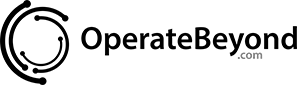How To Guides
Rachel Rivers • November 13,2023
New Notifications Feature
At OperateBeyond, we are always innovating to improve your user experience. We’ve just launched Notifications, which will integrate with your browser and operating system to ensure that you never miss important information from your dealer portal.
Beginning today, you’ll receive OperateBeyond Notifications when you receive a lead.
We plan to roll out additional functions in the weeks to come.
At your next DealerPortal login, you’ll see a prompt to allow OperateBeyond to send you notifications, as well as a notification alert in the upper left corner of your menu. If you miss the prompt or need additional configuration information, follow these user guides to make sure that your system settings are correct on both your mobile and desktop.
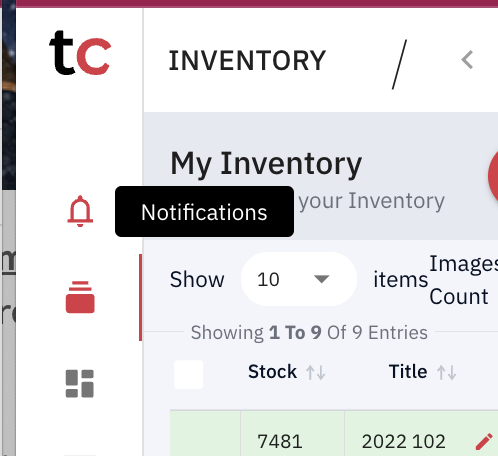
Setting up Notifications in Chrome – Desktop
Setting up Notifications in Chrome – iOS
Never miss an update
Sign up to get weekly insight & inspiration in your inbox